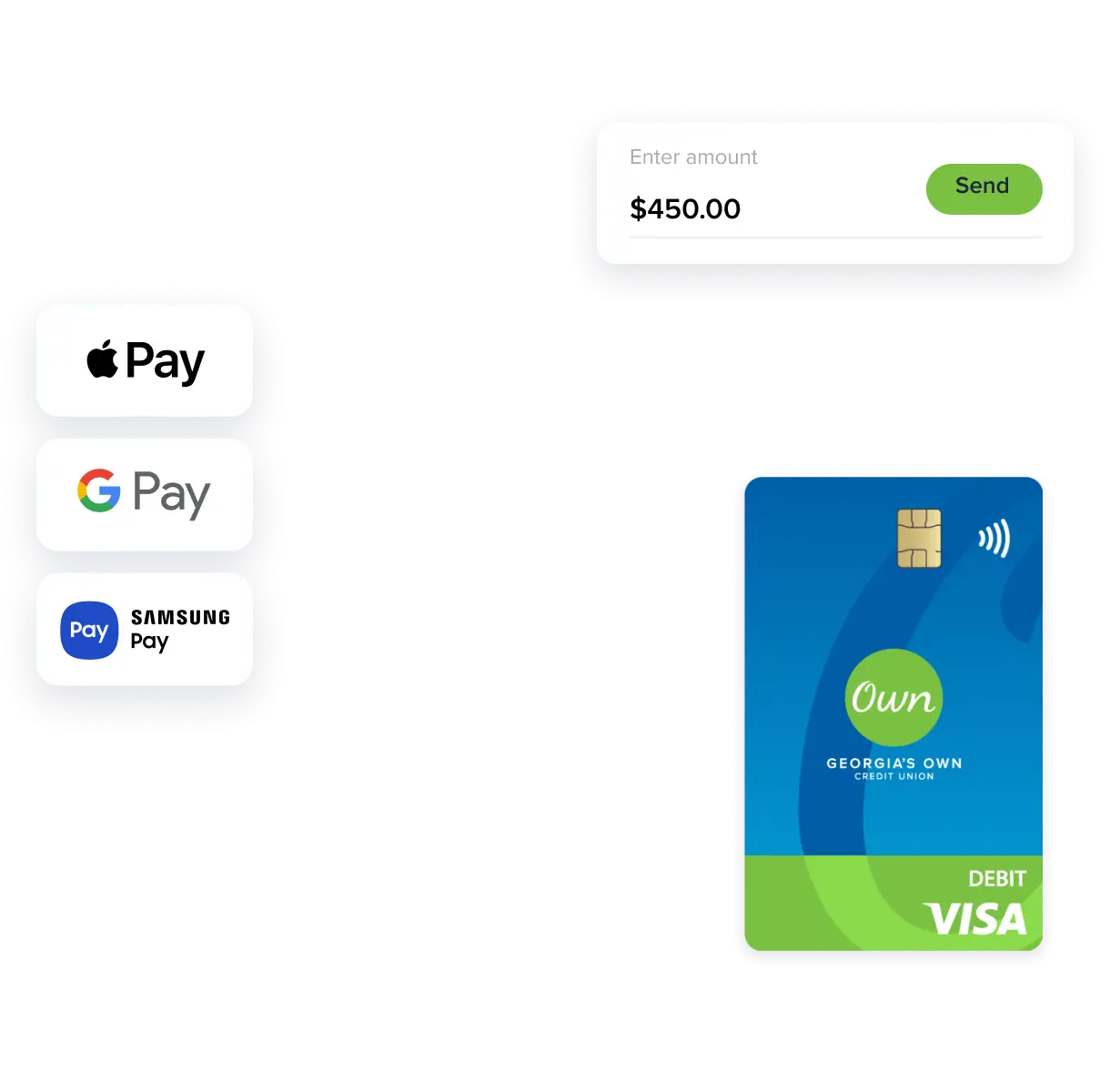Digital Wallet
No more bulky wallets or purse rummaging. Pay for your daily essentials by just tapping your phone.

The DL on digital wallets

Whether you’re team iPhone or team Android, we’ve got you covered. Say goodbye to digging for plastic—add your Visa® debit or credit card to Apple Pay®, Samsung Wallet®, or Google Wallet™, so you can pay for that latte, snag those concert tickets, or treat yourself online with just one tap.

Break up with your wallet
It’s a no-brainer:
- Tap and pay like a pro. No fumbling—no forgotten wallets.
- Rest easy knowing your info is protected by layers of encryption and advanced security features.
- Pay anytime, anywhere—online or in store, from grocery stores to gas stations (or even your favorite food truck).
Ready to ditch the bulk? Adding your debit or credit card to your preferred digital wallet is simple. Just follow the instructions in the app.
Digital Wallet FAQs
A digital wallet is a convenient way to store your debit or credit card information, letting you pay for transactions with just a tap of your phone or smart watch—no need to shuffle through cards or dig in your purse.
Yes! Apple Pay, Samsung Wallet, and Google Wallet are all secure ways to pay. In fact, they’re safer than traditional payment methods. They send a one-time code to merchants whenever you tap to pay instead of sending your full card number. That code is used to process the transaction. You can also enable biometrics, like facial or fingerprint recognition, to access your digital wallet altogether.
Adding your debit or credit card to your preferred digital wallet is easy. Just follow the instructions in the app! Here’s how you can set up your card in Apple Pay, Samsung Wallet, and Google Wallet.
Banking in the palm of your hand
Learning Center
Go beyond banking with resources and news to learn how to make informed financial decisions.

5 money tips for new college graduates

How to avoid fraud with P2P and A2A transfers